 |
| ปัญหาของคนที่ใช้ Email Server แล้ว IP ติด Blacklist ทำให้ส่ง email ไม่ออก |
ปัญหาเหล่านี้เป็นปัญหาเรื้อรัง ยิ่งหากคุณไม่ค่อยมีความรู้ด้านเทคนิคเกี่ยวกับการทำงานของ Email Server ด้วยแล้ว คุณจะต้องประสบปัญหานี้อย่างหลีกเลี่ยงไม่ได้ และ ไม่ทราบว่าจะแก้ปัญหานี้ได้อย่างถาวรได้อย่างไร
ปัญหาหลักๆ ของการส่ง Email ไป Hotmail, Gmail, Yahoo ไม่ได้ สาเหตุหลักๆ มักเกิดจาก IP ของ Email Server ของคุณติด Black List ซึ่งปัญหาเหล่านี้ สามารถแก้ไขได้ โดย ผู้ดูแลระบบ Email Server ของท่าน แต่มักจะเกิดปัญหานี้อีกซ้ำๆ หากผู้ดูแลระบบ Email Server ของคุณ ไม่บริหารจัดการ หรือ จำกัด การส่งของ Email ในเครื่อง Server
ปัญหา Email Server/Hosting IP ติด blacklist แบล็คลิส
คือ เมื่อมี Email หรือ User ใด ใน Server ของคุณพยายามส่ง Spam (อีเมล์โฆษณา) ไปหา Email ค่ายใหญ่ๆ เช่น Hotmail, Gmail, Yahoo เป็นจำนวนมากๆ ผู้ให้บริการเหล่านั้น จะทำการ Block IP ของ Email Server ของคุณ ทำให้ IP Email Server ของคุณติดบัญชีดำในฐานข้อมูล Black list โลก
ซึ่งระบบ Email ที่เป็นมาตรฐาน และมีชื่อเสียงของโลก จะยึดตามฐานข้อมูล Black List โลก ดังนั้นหาก IP ของ Email Server ติด Blacklist จะทำให้ Email ของคุณไม่สามารถส่งเมล์ไปหา Hotmail, Gmail, Yaho ได้ ซึ่งเป็นนโยบาย Anti Spam ที่ทุกค่าย ให้ความสำคัญมาก เพราะหากไม่เข้มงวดในเรื่องดังกล่าว Email ที่อยู่ในค่ายนั้นๆ ก็จะมีแต่อีเมล์โฆษณา จนทำให้ผู้ใช้งานรำคาญ และเลิกใช้งานในที่สุด
ซึ่งในหนึ่ง Email Server มี Email ใช้งานอยู่เป็นหมื่นๆ Email ดังนั้นหากคุณไม่ได้เป็นผู้ส่ง Spam แต่บุคคลอื่นกลับเป็นผู้ส่ง แทนที่เค้าจะ Block Email ของคนที่ทำผิด ในทางกลับกันเค้าจะ Block IP ของ Email Server ทั้ง Server ทำให้คุณติดหางเร่ ไปด้วย
ซึ่งระบบ Email ที่เป็นมาตรฐาน และมีชื่อเสียงของโลก จะยึดตามฐานข้อมูล Black List โลก ดังนั้นหาก IP ของ Email Server ติด Blacklist จะทำให้ Email ของคุณไม่สามารถส่งเมล์ไปหา Hotmail, Gmail, Yaho ได้ ซึ่งเป็นนโยบาย Anti Spam ที่ทุกค่าย ให้ความสำคัญมาก เพราะหากไม่เข้มงวดในเรื่องดังกล่าว Email ที่อยู่ในค่ายนั้นๆ ก็จะมีแต่อีเมล์โฆษณา จนทำให้ผู้ใช้งานรำคาญ และเลิกใช้งานในที่สุด
ซึ่งในหนึ่ง Email Server มี Email ใช้งานอยู่เป็นหมื่นๆ Email ดังนั้นหากคุณไม่ได้เป็นผู้ส่ง Spam แต่บุคคลอื่นกลับเป็นผู้ส่ง แทนที่เค้าจะ Block Email ของคนที่ทำผิด ในทางกลับกันเค้าจะ Block IP ของ Email Server ทั้ง Server ทำให้คุณติดหางเร่ ไปด้วย
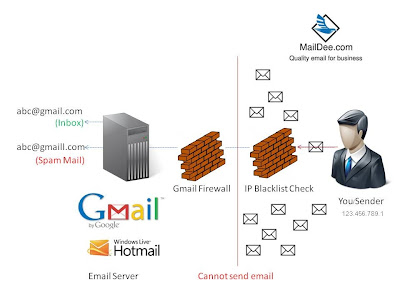 |
| ภาพกระบวนการทำงานแสดงปัญหา เมื่อ IP ของ Email Server ติด Blacklist มีผลทำให้คุณส่ง Email ให้ใครไม่ได้ |
วิธีแก้ปัญหาเรื้อรัง เรื่อง ส่ง Email ไม่ออก
1.หากบริษัทของคุณต้องใช้ Email ในการติดต่อเป็นหลัก โปรดอย่าเลือกใช้ Email ที่ถูกแถมมากับ Web Hosting ซึ่งมีราคาหลักร้อยจนถึงพันต้นๆ ต่อปี เพราะ Server เหล่านั้น มี Email ใช้งานจำนวนมาก ไม่ว่าด้วยเหตุผลใดๆ ในวันใดวันหนึ่ง คุณอาจจะติดปัญหา IP Blacklist เพราะเราไม่มีทางรู้ได้เลยว่า ผู้ใช้งานคนอื่น มีใครใช้งานผิดประเภท หรือใช้ส่ง Spam
2.เลือกผู้ให้บริการ ที่เป็นผู้ให้บริการ Email Server โดยเฉพาะ และมีลูกค้าในประเทศของคุณใช้งานอยู่เป็นจำนวนมาก เพราะผู้ให้บริการเหล่านี้ ต้องมีการบริหารจัดการลูกค้าแต่ละเจ้า ให้ใช้งานไปในทิศทางที่ถูกต้อง เพราะหากมี User คนไหนใช้งานผิด ผู้ให้บริการ Email Server จะรีบ Block User คนนั้นทันที แทนที่จะปล่อยให้ปัญหาบานปลาย และโดน Block IP ในที่สุด
3.หากคุณใช้ระบบเก่าอยู่แล้วมีปัญหาส่ง Email ไม่ออก คุณสามารถติดต่อผู้ให้บริการ Email Server รายใหม่ ให้เข้าไปตั้งค่า เพื่อเปลี่ยนผู้ให้บริการได้ ซึ่งทำให้ปัญหาเหล่านี้สามารถแก้ไขปัญหาได้อย่างถาวร
4.ผู้ให้บริการ Email Server รายนั้นควรมี ทีม Support ตลอด 24 ชั่วโมง เพื่อคอย Monitor ระบบ Email Server ไม่ให้มีลูกค้าคนใดใช้งานผิด และสามารถระงับการใช้งานของ ลูกค้ารายนั้นได้ทัน
คุณสามารถเช็คได้ด้วยตัวคุณเอง ว่า IP Email Server ของคุณติด Blacklist หรือไม่
 |
| ให้เข้า mxtoolbox.com และ พิมพ์ชื่อโดเมนตัวเอง หลังจากนั้น คลิกไปที่ MX Lookup |
 | ||
เว็บไซต์จะแสดงว่า Domain ของคุณใช้ IP อะไร และ สามารถคลิ้กไปที่ Blacklist Check
|
ทำไม Email ที่ถูกแถมมากับเว็บโฮสติ้ง (Web Hosting) ถึงมีปัญหา ?
Web Hosting เว็บโฮสติ้ง คือ อะไร และ ทำงานอย่างไร
การใช้ Email Hosting อีเมล์อย่างปลอดภัย ไม่ให้ติดไวรัส Virus
วิธีทำ mailing list หรือ ส่ง Email จำนวนมากๆ สำหรับองค์กรขนาดใหญ่
สแปมเมล์ (Spam or Junk Email) คืออะไร ปัญหาใหญ่สำหรับระบบอีเมล์ธุรกิจ
Bounce หรือ อีเมล์ตีกลับ high bulk ratio คือ อะไร

ขอบคุณค่ะ
ตอบลบไม่ตอบคำถามการปลด google blacklist เลยครับ เพราะ mxtoolbox.com แจ้งว่าไม่ติด blacklist แต่ตอนนี้ส่งเมลล์ไปยัง xxx@gamil.com ไม่ได้ครับ แจ้งกลับมาดังนี้
ตอบลบhost gmail-smtp-in.l.google.com[74.125.25.26] said:
550-5.7.1 [103.4.216.99 12] Our system has detected that this message
is 550-5.7.1 likely unsolicited mail. To reduce the amount of spam sent to
Gmail, 550-5.7.1 this message has been blocked. Please visit 550-5.7.1
http://support.google.com/mail/bin/answer.py?hl=en&answer=188131 for 550
5.7.1 more information. dn5si16216266pbd.25 - gsmtp (in reply to end of
DATA command)
ยังไม่รู้วิธีการปลดเลยครับ
รบกวนหน่อยค่ะ แล้วถ้าเกิดได้มาเป็นแบบนี้ล่ะคะ เป็นอีเมล์จากเว็บที่ตัวเองทำอยู่ค่ะ
ตอบลบSMTP error from remote mail server after MAIL FROM: SIZE=2087:
host mx3.hotmail.com [65.55.33.119]: 550 SC-001 (COL004-MC5F21) Unfortunately, messages from IP xx.xxx.xx.xx weren't sent. Please contact your Internet service provider since part of their network is on our block list. You can also refer your provider to http://mail.live.com/mail/troubleshooting.aspx#errors.
ไม่เคยส่งสแปมไปเลย แต่ microsoft เล่นเหมารวมบล็อคเป็นไอพีเลย โดเมนของตัวเองที่ใช้กับไอพีนี้อยู่ก็เลยโดนไปด้วย กลุ้มใจมาก...หาวิธีแก้แล้ว...
ส่งข้อความไปแล้ว ก็ได้แต่อีเมล์ที่ตอบกลับมาแบบนี้ค่ะ
We have completed reviewing the IP(s) you submitted. The following table contains the results of our investigation.
Not qualified for mitigation
IP xxx.xxx.xx.xx
Our investigation has determined that the above IP(s) do not qualify for mitigation.
Outlook.com limits the number of email messages a particular IP can send within a time period based on the IP's reputation. When an IP exceeds its sending limit, any further SMTP commands from the IP will receive error code 421 from Outlook.com and the connection will be terminated.
Please ensure your emails comply with the Outlook.com policies, practices and guidelines found here: http://mail.live.com/mail/policies.aspx.
To have Deliverability Support investigate further, please reply to this email with a detailed description of the problem you are having, including specific error messages, and an agent will contact you.
To have Deliverability Support investigate further, please reply to this email with a detailed description of the problem you are having, including specific error messages, and an agent will contact you.
Regardless of the deliverability status, Outlook.com recommends that all senders join two free programs that provide visibility into the Outlook.com traffic on your sending IP(s), the sending IP reputation with Outlook.com and the Outlook.com user complaint rates.
Junk Email Reporting program (JMRP) When an Outlook.com user marks an email as "junk", senders enrolled in this program get a copy of the mail forwarded to the email address of their choice. It allows senders to see which mails are being marked as junk and to identify mail traffic you did not intend to send. To join, please visit http://support.msn.com/eform.aspx?productKey=edfsjmrpp&page=support_home_options_form_byemail&ct=eformts.
Smart Network Data Services program (SNDS). This program allows you to monitor the ‘health’ and reputation of your registered IPs by providing data about traffic such as mail volume and complaint rates seen originating from your IPs. To register, please visit http://postmaster.live.com/snds/.
There is no silver bullet to maintaining or improving good IP reputation, but these programs help you proactively manage your email eco-system to help better ensure deliverability to Outlook.com users.
Thank you,
ไม่ทราบว่าต้องแก้ยังไงหรอคะ T^T รบกวนหน่อยนะคะ