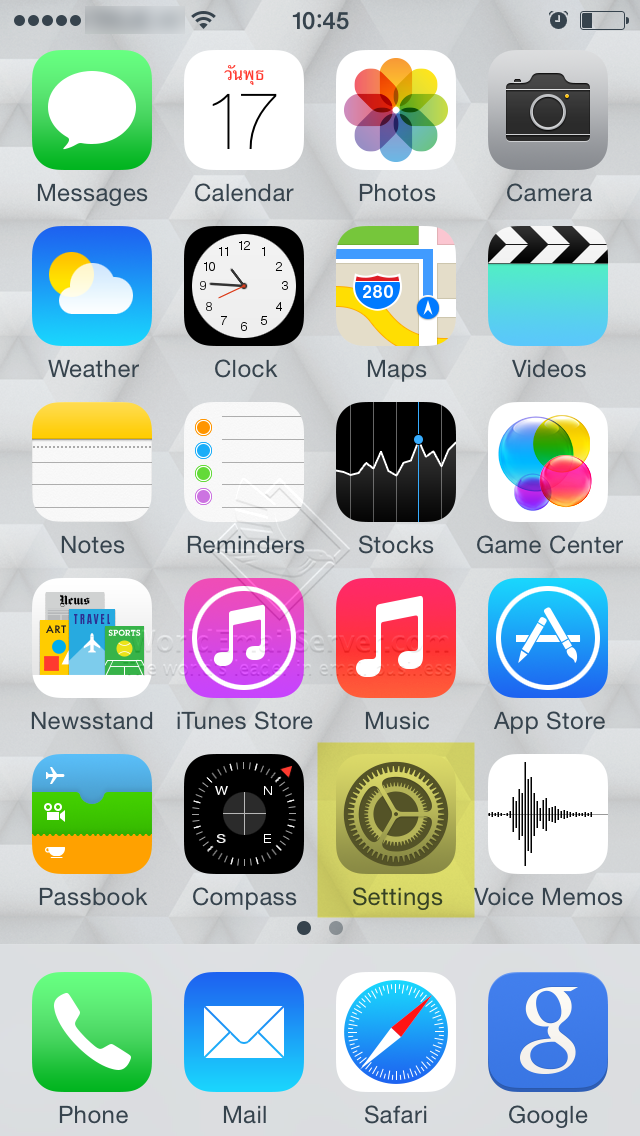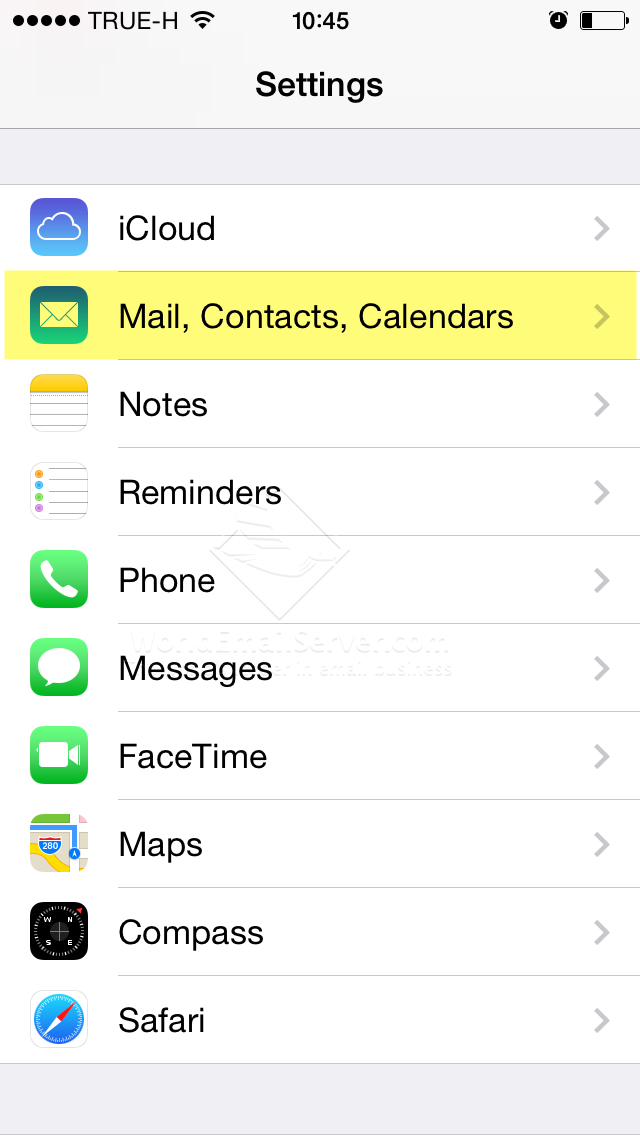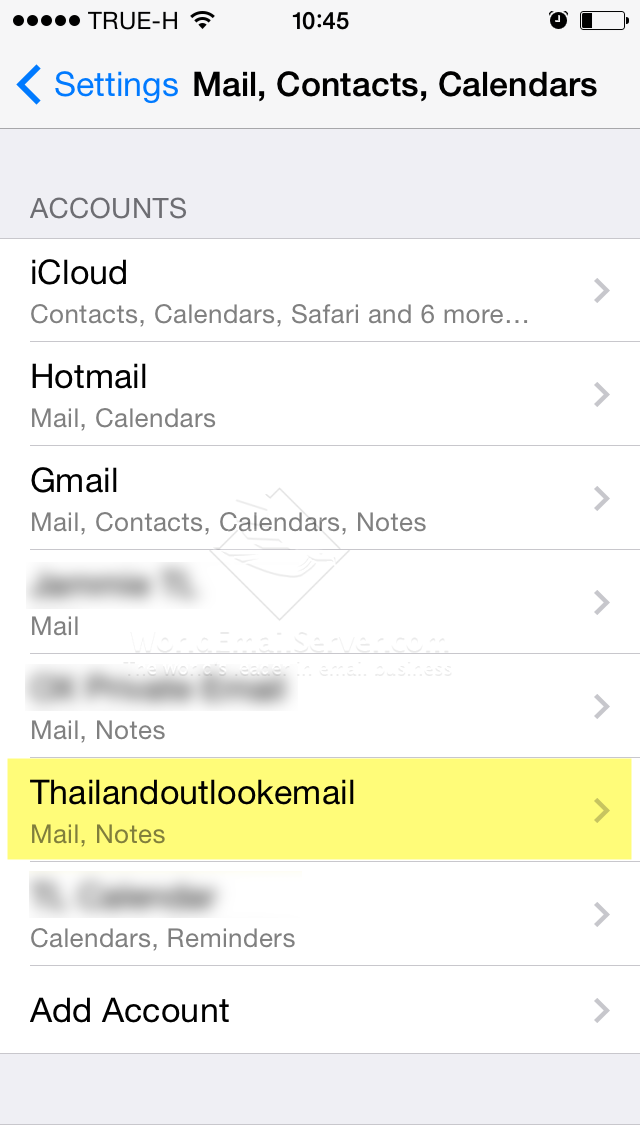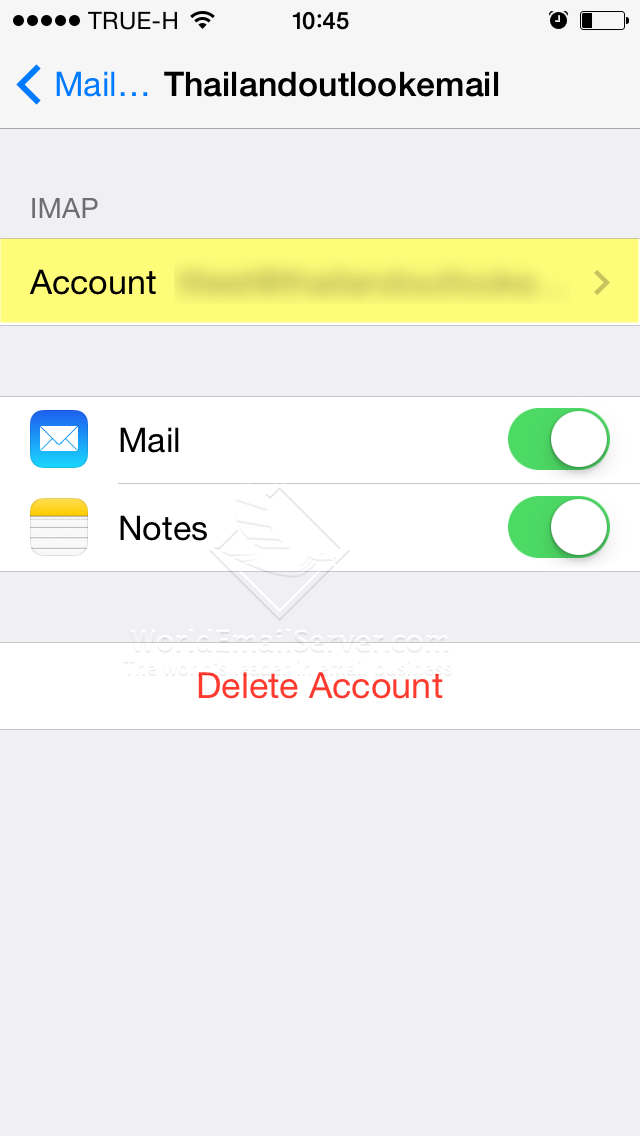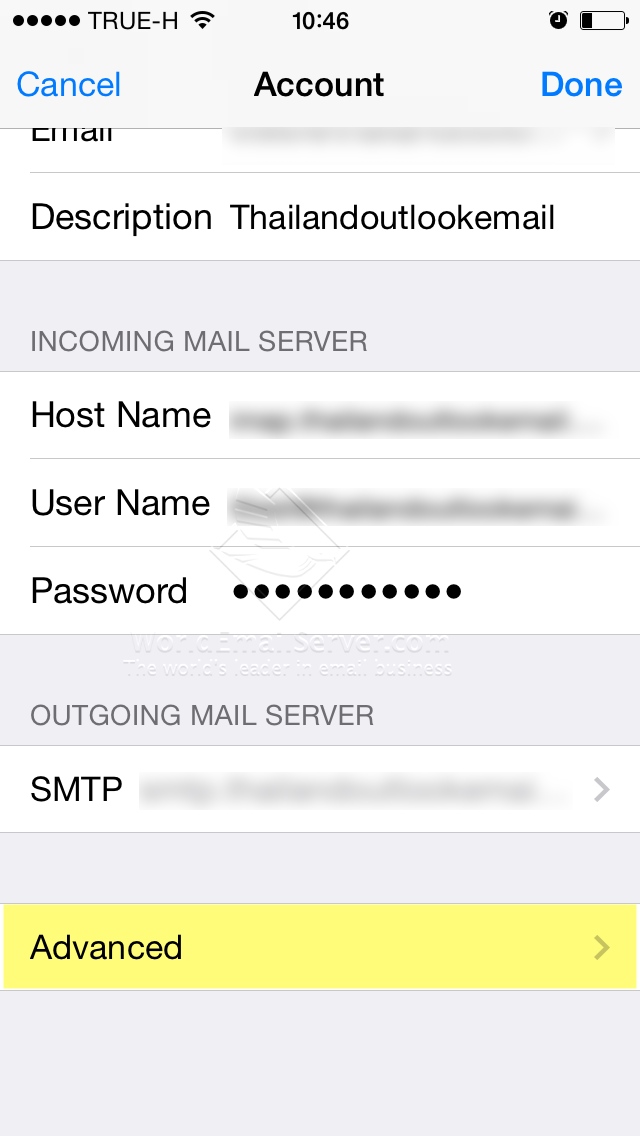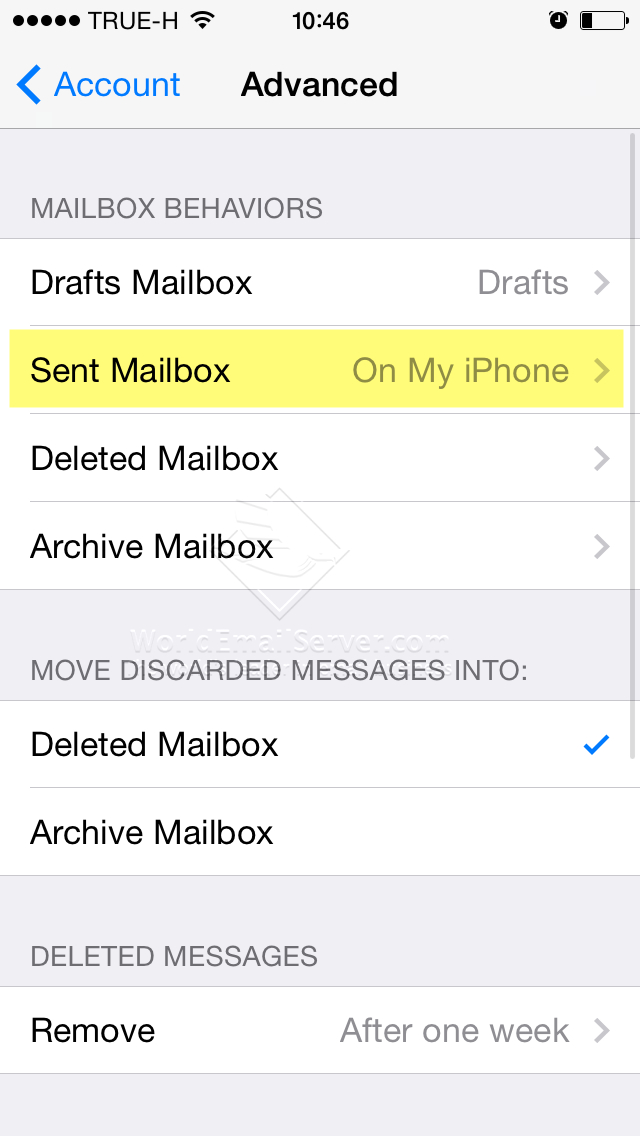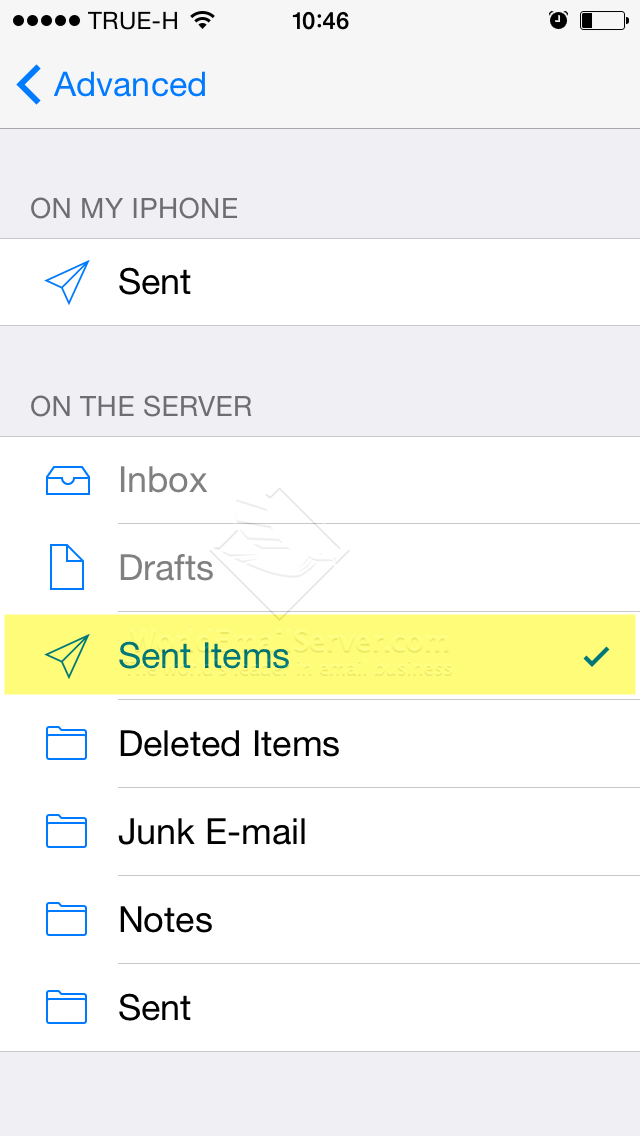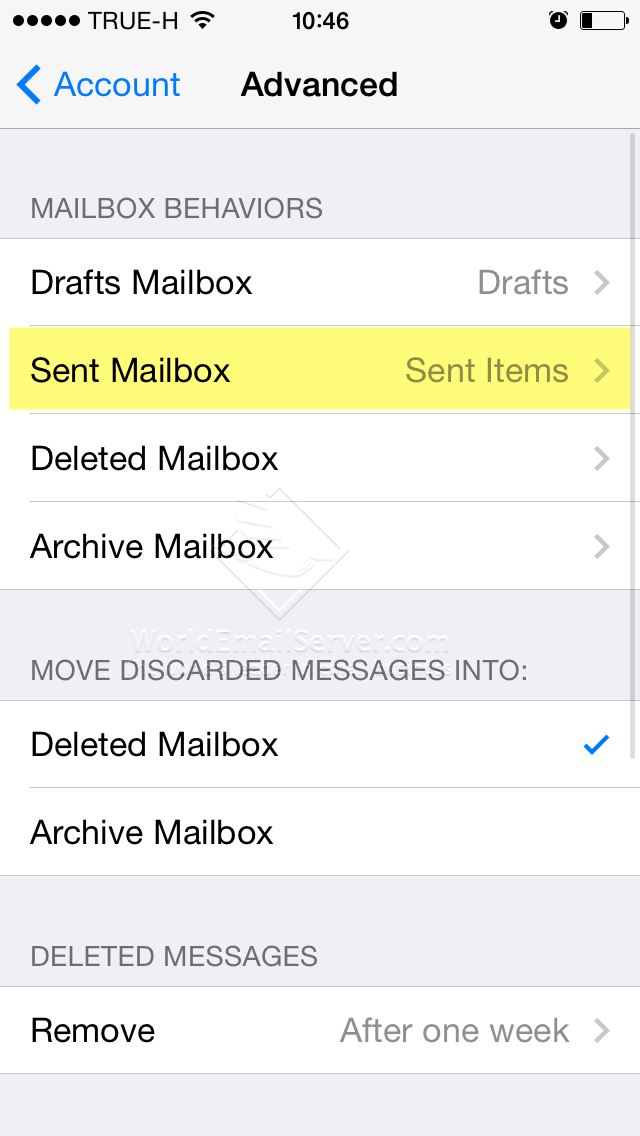การใช้งานบนระบบ
อีเมล์เซิฟเวอร์นั้นสามารถตั้งค่าให้ Sent Mailbox เหมือนกับหน้าเว็บเมล์, MS Outlook, Thunderbird (IMAP)
การตั้งค่าให้ Sent Items นั้นมีข้อมูลตรงกับทุกอุปกรณ์ ผู้ใช้งานอีเมล์จะต้องติดตั้งบัญชีอีเมล์ลงบนอุปกรณ์เป็นแบบ IMAP เท่านั้น ซึ่งอาจจะมีข้อเสียตรงที่ว่า การลบข้อมูลออกจากอุปกรณ์ใด ๆ ที่ติดตั้งเป็น IMAP ข้อมูลนั้นก็จะถูกลบออกจาก Server ทันทีเช่นกัน และไม่สามารถกู้คืนข้อมูลเหล่านั้นกลับมาได้ และอาจจะเกิดปัญหาในการใช้งาน หากผู้ใช้งานไม่ค่อยเช็คพื้นที่ใน INBOX ของเรา ถ้าความจุเต็ม เราก็จะไม่สามารถรับข้อมูลจากคนอื่นได้โดยที่เราไม่รู้ตัว
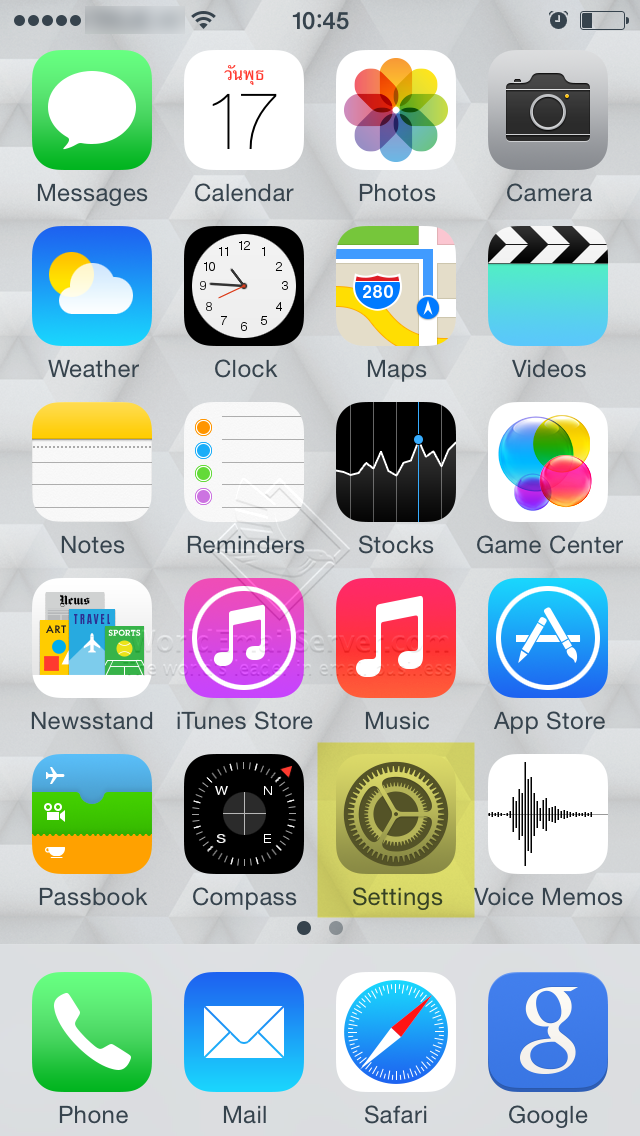 |
| เลือก Settings |
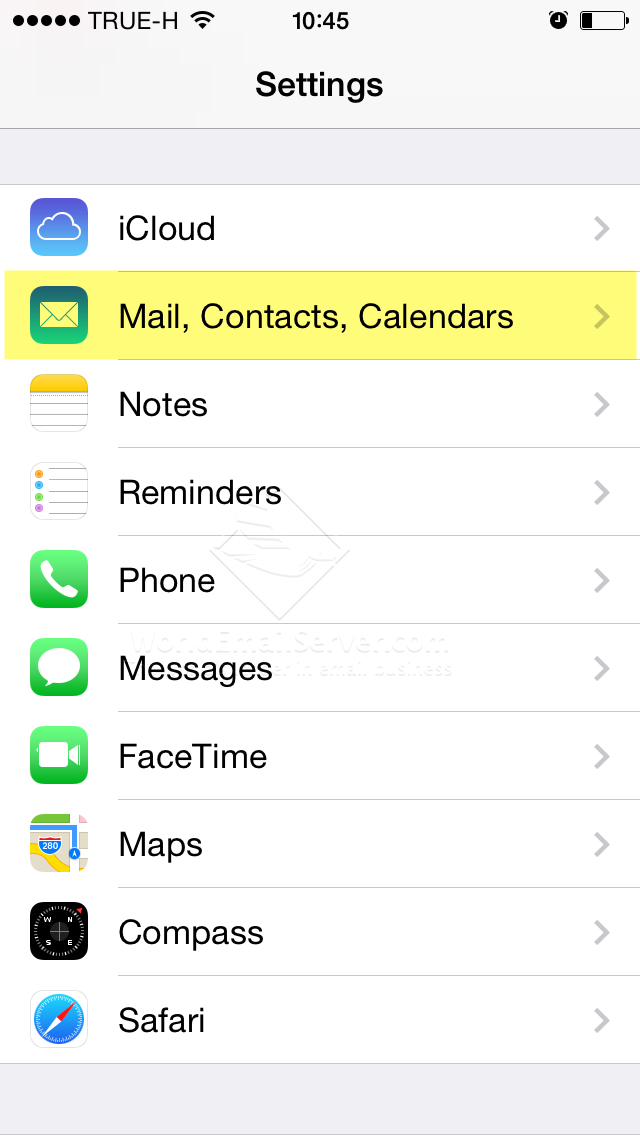 |
| คลิก 'Mail, Contacts, Calendars' |
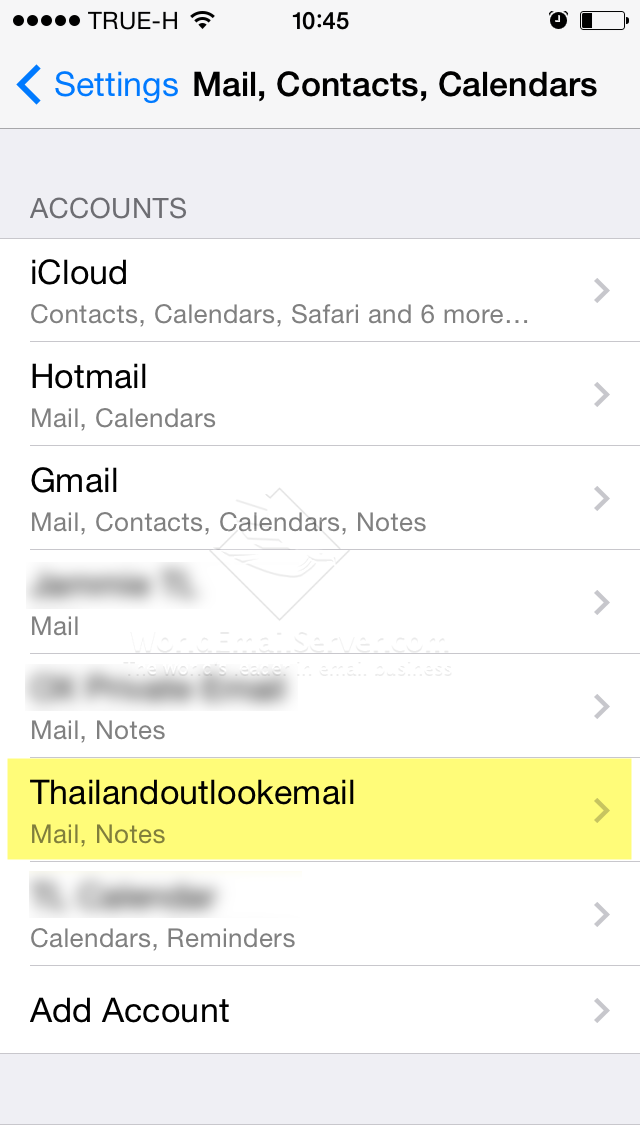 |
| เลือกบัญชีอีเมล์ที่ต้องการตั้งค่า |
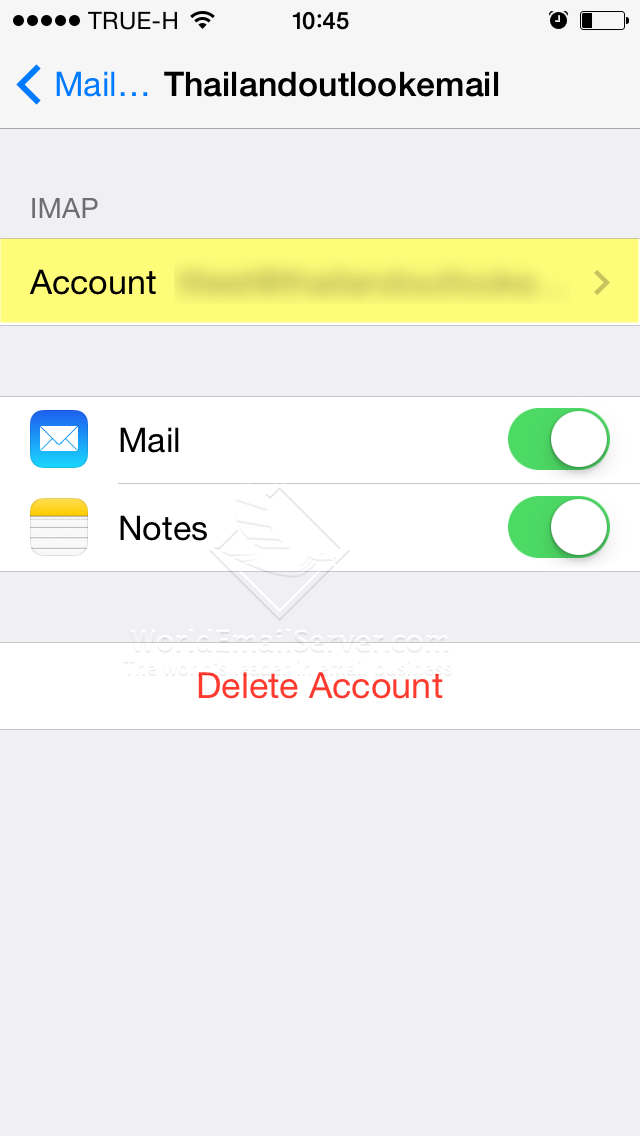 |
| คลิกที่ 'Account' |
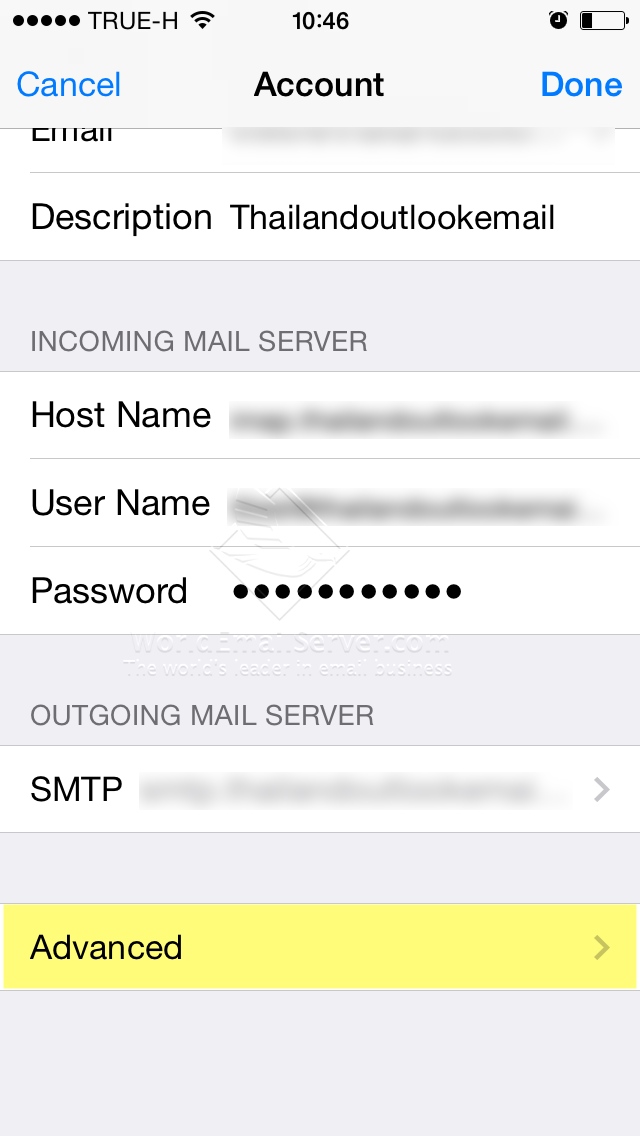 |
| เลือก 'Advanced' |
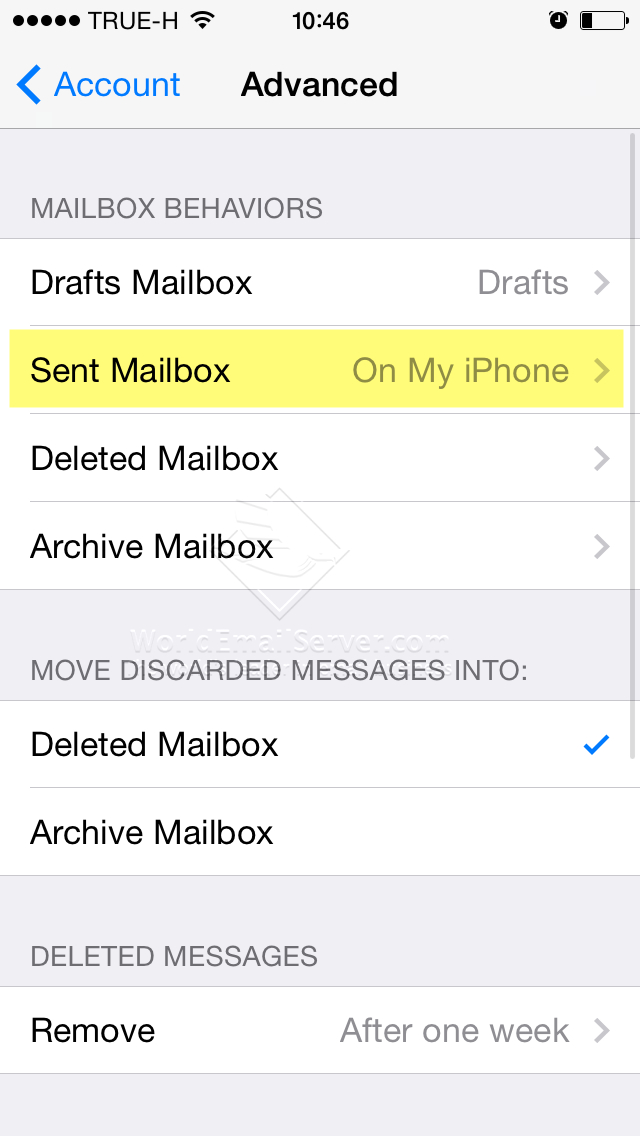 |
| เลือกในส่วนของ Mailbox Behaviors หัวข้อ Sent Mailbox |
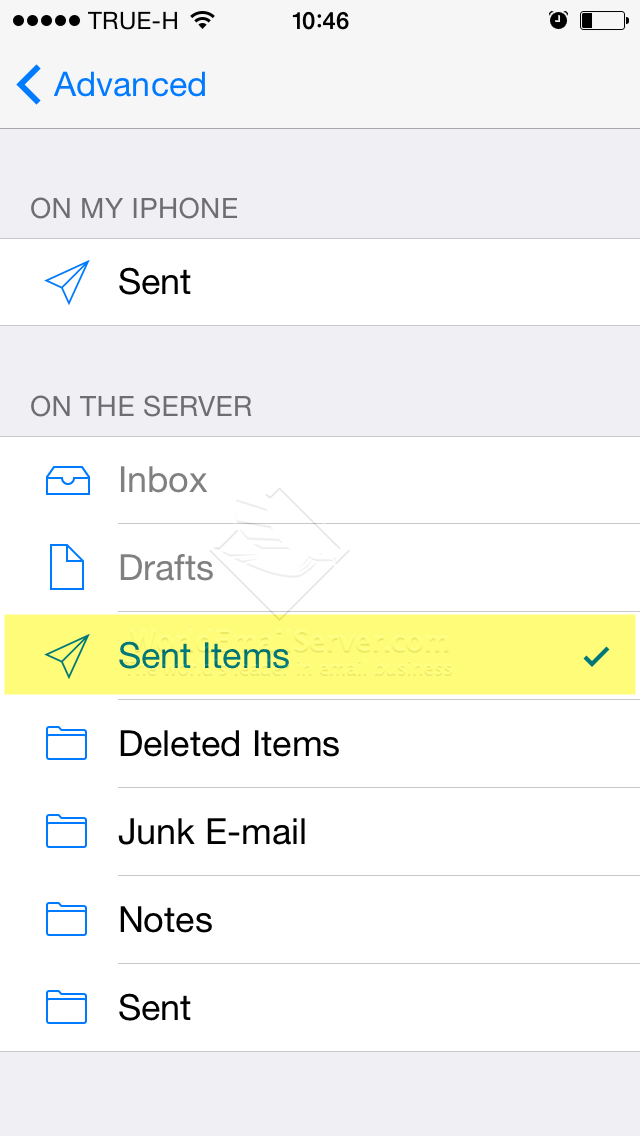 |
| ให้เปลี่ยนจาก On my iPhone เป็น Sent Items (on the server) |
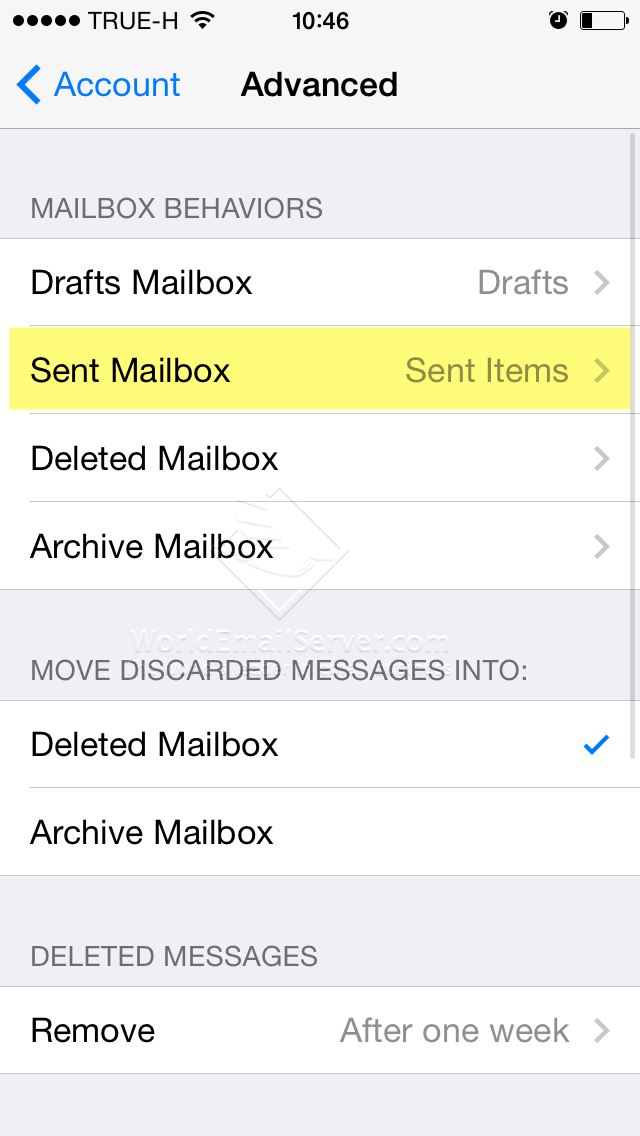 |
| Sent Mailbox > Sent Items |
บริษัท เทคโนโลยีแลนด์ จำกัด